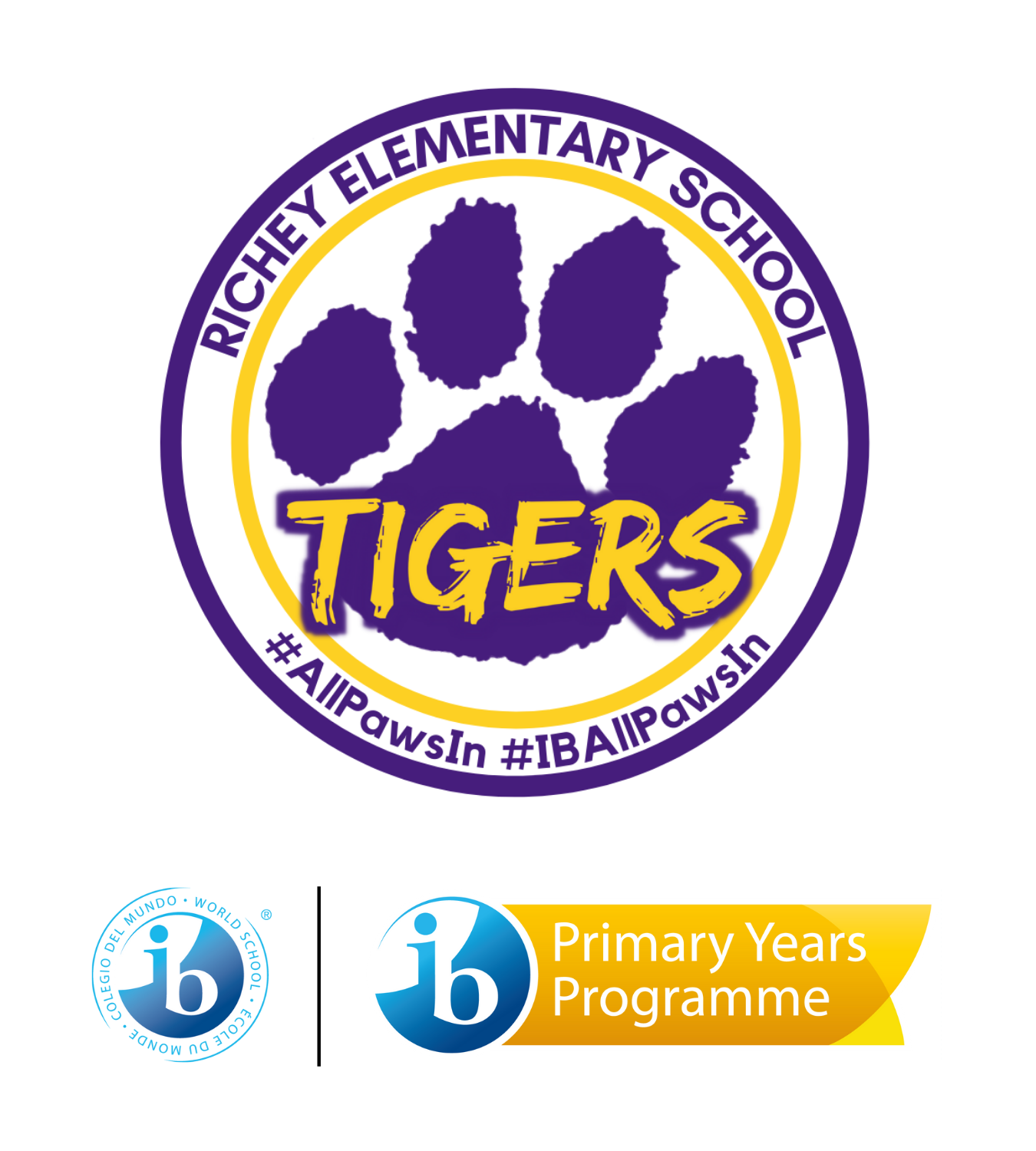Events
-
-
- Step 1: Ask to subscribe to a calendar
- On your computer, open Google Calendar.
- On the left, next to “Other calendars,” click Add

 Subscribe to calendar. If the calendar has been shared with you, you’ll get an email.
Subscribe to calendar. If the calendar has been shared with you, you’ll get an email.
- In the “Add calendar” box, enter the person’s email address [richeytigers@gmail.com], or select one from the list.
- Press Enter.
- Depending on whether their calendar is shared, one of the following happens:
- If the calendar isn’t shared with you, we’ll prompt you to request access.
- If the calendar is already shared with you, their calendar will be added on the left side under “Other calendars.”
- If the other person doesn’t have a Google Calendar, we’ll prompt you to invite them to use Google Calendar.
Subscribe to calendar. If the calendar has been shared with you, you’ll get an email.